The way people live, work, play, and learn has changed significantly as a result of digitisation and exponential rise in data usage and broadband penetration.
Apple has rolled out a 5G support for specific iPhone models in its recent iOS update.
With the new iOS 16.2 software update, iPhones in India now support 5G network and the software update has other improved features like granular controls for AOD (always-On display) mode, the Freeform app, the Sing alongside function for Apple Music, Crash Detection, privateness and security in many regions.
Here is the list of iPhones that are eligible for the software update, which enables the 5G network support.
- Apple iPhone SE (2022)
- Apple iPhone 12
- Apple iPhone 13
- Apple iPhone 13 Mini
- Apple iPhone 13 Pro
- Apple iPhone 13 Pro Max
- Apple iPhone 14
- Apple iPhone 14 Plus
- Apple iPhone 14 Pro
- Apple iPhone 14 Pro Max
How to Enable 5G in Apple iPhone?
The iOS 16.2 update provides 5G network support for iPhones in India. To enable 5G in Apple iPhone, you must go to Settings > Mobile Data > Mobile Data Options > Voice & Data.
You can now choose between 5G On and 5G Auto.
5G Auto: Enables Smart Data mode as it uses 5G only when it is required, thus helps in saving the battery life.
5G On: Always uses a 5G network when it’s available. This might reduce battery life.
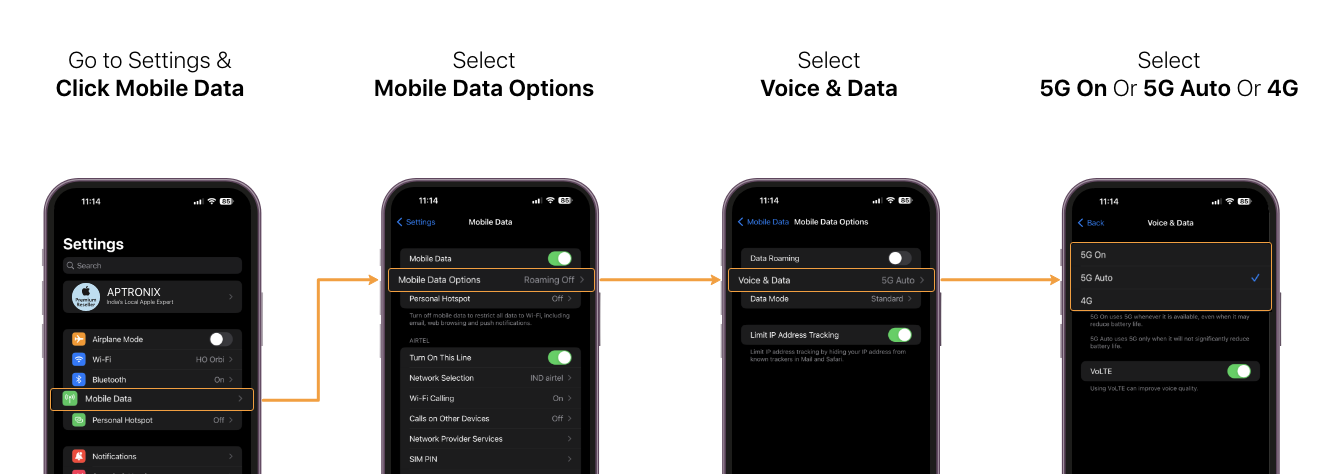
Now that 5G has been enabled, you can tap on the data mode option in the mobile data options menu. You will find three settings: Allow More Data on 5G, Standard, & Low Data Mode.
Allow More Data on 5G: When the Wi-Fi connection is slow, your iPhone will automatically use 5G instead of Wi-Fi. This will allow applications and system tasks to use more data.
In addition to getting IOS updates over cellular data, you will be able to use high-definition and high-quality apps
Standard: This option allows automatic updates on cellular and uses standard video and FaceTime quality settings. Generally, this is the default mode.
Low Data Mode: This option prevents automatic updates and background tasks from using data over Wi-Fi or cellular networks.
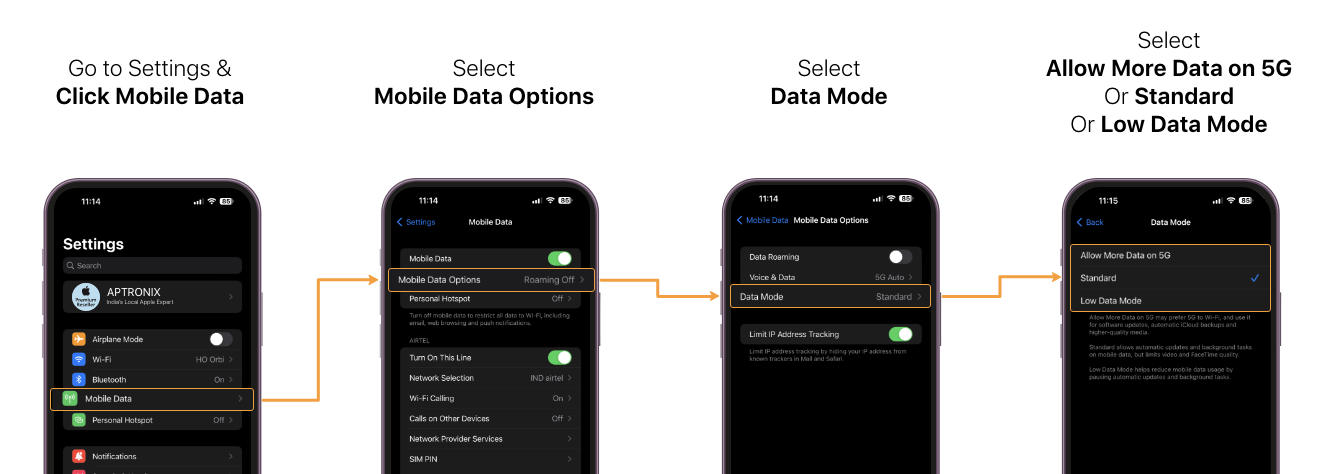
You must ensure that 5G service is available in your area after the software installation.
The top telecom companies in India, Airtel and Jio, are offering 5G services. You can also check whether 5G is enabled in your iPhone through the Airtel thanks app or the My Jio app.
Other Enhancements of iOS 16.2
Although the most noticeable change in the iOS 16.2 software update was 5G, there were a few other improvements and features as well, like Freeform, a loose word-taking and drawing app that you may use to write down notes and thoughts and collaborate with others.
In the Apple Music app, a sing-along feature is enabled, you can sing songs in karaoke style.
Many other bugs have been resolved, such as the pop permission issue, the voice over issue, the touch unresponsive fix, etc.
Frequently asked questions (FAQ’S) on 5G
-
What is 5G?
The fifth generation, or 5G, of cellular technology is the most recent iteration and is 100 times better than 4G. It is designed to help create a future that is smarter, safer, and more sustainable.
-
What makes 5G different?
1G and 2G has provided analog and digital voices, and the mobile broadband era was introduced by 3G and 4G LTE,
The mobile broadband era led to 5G, which is taking the mobile ecosystem into new realms.
-
In which Indian cities 5G network is available?
As 5G cellular services became live in October 2022, people are now experiencing the next generation cellular network in cities such as New Delhi, Chennai, Mumbai, Bangalore, and Hyderabad. The top telecom companies Airtel and Jio respectively offer 5G services in 20+ cities and 18 states respectively.
-
How to check whether 5G is active on your SIM & Mobile?
Airtel customers can verify if your smartphone and SIM are 5G compatible using the Airtel Thanks App. Login to your Airtel Thanks app and scroll down to click on Check if your phone is 5G enabled.
The My Jio app allows Jio users to check whether their device is 5G enabled. Login to your My Jio app and go to True 5G and click on Check 5G readiness.

 Sign in
Sign in  Account
Account 

