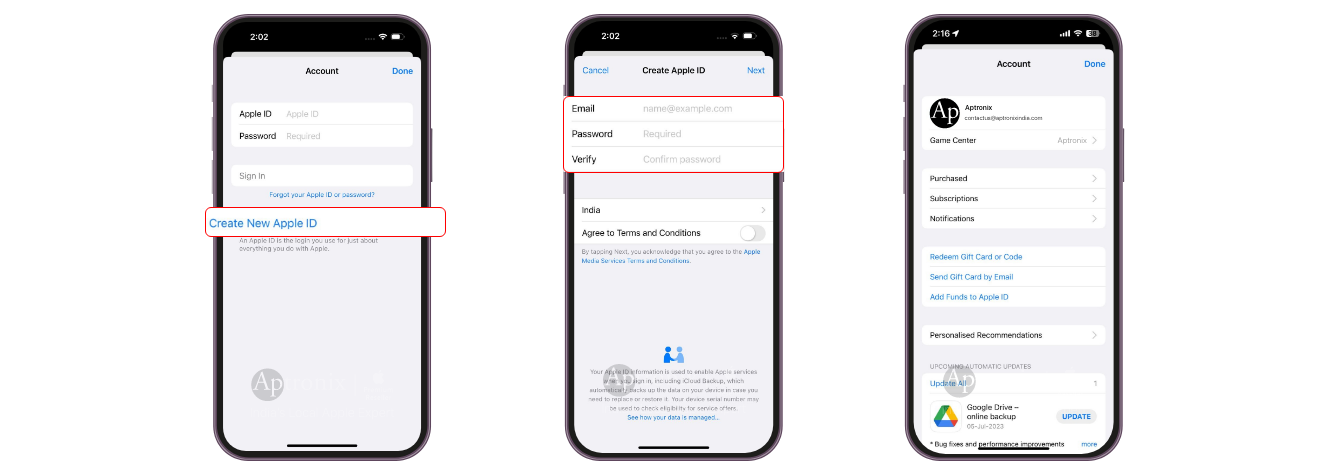App store in Apple Eco system - Discover, Download, and Delve for Endless Possibilities
/ 24, Jul, 2023
Looking to get the most out of your Apple devices?
Look no further than the Apple App Store! With over millions of apps to choose from, the App Store has something for everyone.
Getting started with Apple App store is easy!
Simply set up your Apple App Store account and start browsing!
Here are the steps to set up your App Store Account in Apple Devices
-
Tap on the App Store icon to open it.
-
If you don't have an Apple ID, you can create one by tapping on "Create New Apple ID"
-
And follow the on-screen instructions.
-
And if you already have an Apple ID. Enter your Apple ID credentials (email address and password) and tap "Sign In."

-
Once you're signed in, you'll be taken to the App Store main page. Here, you can browse and search for Apps, Games, and other content.
-
To download an app, tap on the "Search" tab.
-
Enter the name of the App you want to download or browse through the different categories and featured apps.
When you find an app you want to download, tap on to open its page. You'll see a description, screenshots, reviews, and other information about the app.
To download the App, tap the "Get" button next to the App's name.
If the App is not free, the button may display the price instead. If prompted, confirm your App Store purchase with your Apple ID password, Touch ID, or Face ID.
Here you go! You can now setup and start exploring the App Store today and find the apps you need!
With curated content and featured stories, you'll always be up-to-date on the latest trends and essential apps. Whether you're looking to unleash your creativity, stay organized, or just have some fun, the App Store has you covered
Go to App Store, sign -in and explore the appstore
-
Today: Discover featured stories, apps, and in-app events.
-
Games: Explore a wide range of game categories, including action, adventure, racing, puzzles, and more. To discover games, tap on the "Games" tab within the App Store app. From there, you can dive into various categories and browse through an extensive collection.
-
Apps: Find new releases, check out the top charts, or browse apps by category. The "Apps" tab is a gateway to a world of possibilities, it's a hub for a wide range of apps that cater to every aspect of your life. Whether you're seeking productivity tools, educational resources, or entertainment apps.
-
Arcade: For gaming enthusiasts, Apple Arcade is a dream come true. This subscription-based service within the App Store offers a curated collection of premium games without ads or in-app purchases. By tapping on the "Arcade" tab, you gain access to a handpicked selection of top-tier games that guarantee a remarkable gaming experience. Immerse yourself in a handpicked collection of premium games from Apple Arcade, free from ads and in-app purchases (subscription required).
-
Play: This category in Mac appstore features a variety of entertainment and leisure apps, including social media, music and video players, and more. Users can pick these apps to unwind and relax.
-
Search: If you have a specific game or app in mind, the App Store's search functionality is there to assist you. Simply tap on the search bar and enter the name of the game or app you're looking for. Simply enter your desired search term and tap the search icon on the keyboard.
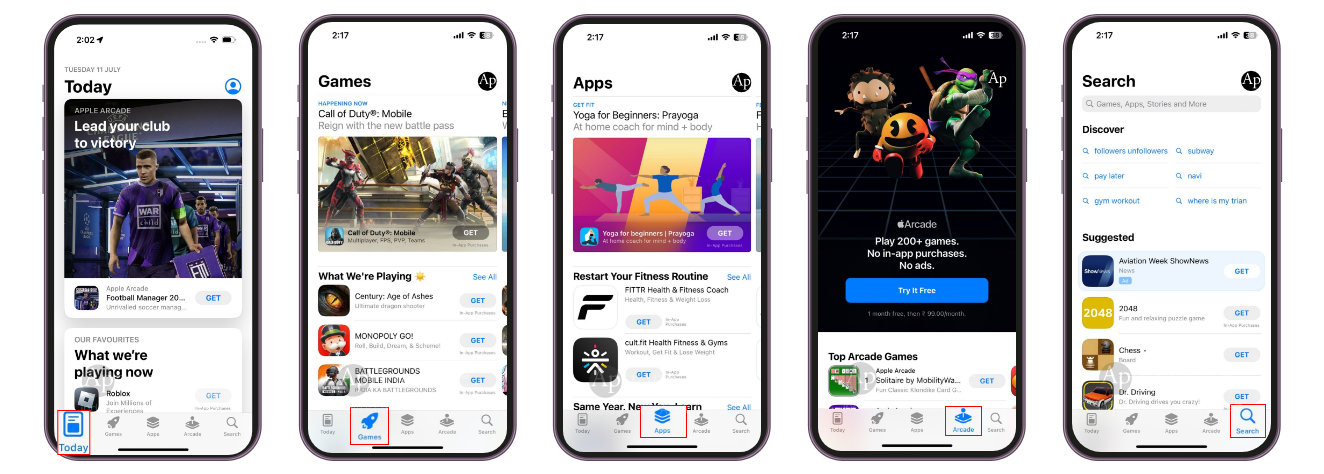
And in MacBook Appstore you will find
-
Create: The Create category in Mac appstore caters to creative professionals and enthusiasts, offering them photo and video editing apps, graphic design tools, and other apps to create and edit their digital content.
-
Work: The Work category features productivity and work-related apps like project management tools and office suites to help users stay organized and productive.
-
Develop:The Develop category caters to developers and programmers with code editors, debugging tools, and software development and testing options.
-
Siri: You can use Siri to search the App Store for the App your looking by voice command. Just say something like "Search the App Store for cooking apps," and Siri will handle the rest.
Discovering the perfect one can sometimes feel like finding a needle in a haystack. Thankfully, the App Store provides a solution — tap on an app of interest, and a world of information unfolds before your eyes
Captivating Previews and Screenshots: They say a picture is worth a thousand words, and in the App Store, it couldn't be truer. With a simple tap, you're greeted with captivating screenshots and previews that showcase the app's interface, features, and design. Immerse yourself in the visuals and let them guide your imagination, painting a vivid picture of what lies ahead. It's an invitation to experience the app's magic before you even hit the "Download" button.
Embrace In-App Events: The excitement doesn't end with the initial download. Within the app, you may find in-app events—special promotions, updates, or limited-time offers that add an extra layer of enjoyment. Whether it's exclusive discounts, bonus content, or community gatherings, in-app events breathe life into your app experience, ensuring there's always something new to explore and enjoy.
User Insights (Ratings and Reviews): No app exploration journey is complete without the invaluable wisdom of fellow users. Ratings and reviews provide a window into the app's quality, user satisfaction, and overall experience.
Game Center and Family Sharing: Unite and Share: Games are better when shared. Apple's Game Center integration and Family Sharing support open doors to
multiplayer experiences and allow for seamless sharing among family members. Connect with friends, challenge them to multiplayer battles, or engage in cooperative adventures. Bring joy to the whole family by sharing the fun, all within the bounds of a single app.
The App Store for iPhone and iPad shares similar categories, ensuring a seamless experience across these devices. However, the Mac App Store sets itself apart by offering additional categories designed specifically for working professionals, providing enhanced productivity and creativity tools.
On the other hand, the Apple Watch App Store focuses on delivering basic features and functionality, optimizing the wearable experience. Together, these distinct app stores within the Apple ecosystem cater to users' diverse needs across different Apple devices, enabling a comprehensive and tailored app experience.
Want to know about iCloud before switching to Apple devices?
Stay tuned to know more!
For more such content follow us on our Instagram handle @aptronixindia
All copyrights@ are reserved to Aptronix.

 Sign in
Sign in  Account
Account